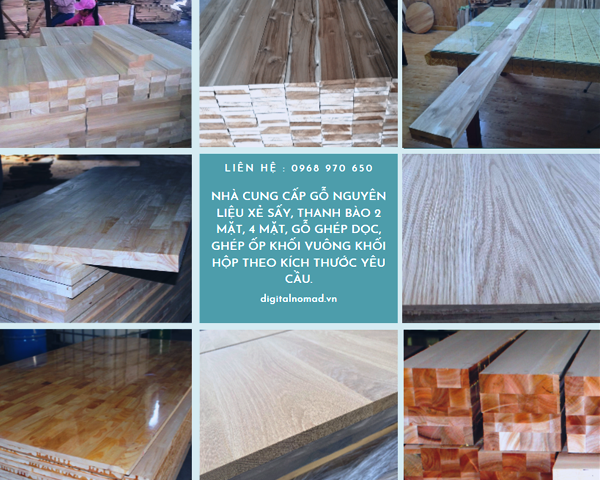Layout html đơn giản P2
<?xml version="1.0" encoding="UTF-8" ?>
<!DOCTYPE html>
<html>
<head>
<title>
XƯỞNG MAY RÈM CỬA, MÀN CỬA TẠI TP.HCM
</title>
<meta charset="UTF-8"/>
<meta name="viewport" content="width=device-width, initial-scale=1"/>
<link rel="stylesheet" href="https://www.w3schools.com/w3css/4/w3.css"/>
<link rel="stylesheet" href="https://fonts.googleapis.com/css?family=Lato"/>
<link rel="stylesheet" href="https://cdnjs.cloudflare.com/ajax/libs/font-awesome/4.7.0/css/font-awesome.min.css"/>
<!-- Bắt đầu viết Css cho web -->
<b:skin>
<![CDATA[ /* Chèn Css vào đây */ ]]>
</b:skin>
<style>
body {font-family: "Lato", sans-serif}
.mySlides {display: none}
</style>
</head>
<!-- Bắt đầu phần hiển thị trên web -->
<body>
<!--
Thêm nội dung trang web của bạn vào đây
-->
<!-- Navbar -->
<div class="w3-top">
<div class="w3-bar w3-black w3-card">
<a class="w3-bar-item w3-button w3-padding-large w3-hide-medium w3-hide-large w3-right" href="javascript:void(0)" onclick="myFunction()" title="Toggle Navigation Menu"><i class="fa fa-bars"></i></a>
<a href="#" class="w3-bar-item w3-button w3-padding-large">HOME</a>
<a href="#band" class="w3-bar-item w3-button w3-padding-large w3-hide-small">MÀN VẢI</a>
<a href="#tour" class="w3-bar-item w3-button w3-padding-large w3-hide-small">MÀN CUỐN</a>
<a href="#contact" class="w3-bar-item w3-button w3-padding-large w3-hide-small">MÀN ROMAN</a>
<div class="w3-dropdown-hover w3-hide-small">
<button class="w3-padding-large w3-button" title="More">MORE <i class="fa fa-caret-down"></i></button>
<div class="w3-dropdown-content w3-bar-block w3-card-4">
<a href="#" class="w3-bar-item w3-button">GIẤY DÁN TƯỜNG</a>
<a href="#" class="w3-bar-item w3-button">TRANH DÁN TƯỜNG</a>
<a href="#" class="w3-bar-item w3-button">SÀN GỖ</a>
</div>
</div>
<a href="javascript:void(0)" class="w3-padding-large w3-hover-red w3-hide-small w3-right"><i class="fa fa-search"></i></a>
</div>
</div>
<!-- Navbar on small screens (remove the onclick attribute if you want the navbar to always show on top of the content when clicking on the links) -->
<!--
<div id="navDemo" class="w3-bar-block w3-black w3-hide w3-hide-large w3-hide-medium w3-top" style="margin-top:46px">
<a href="#band" class="w3-bar-item w3-button w3-padding-large" onclick="myFunction()">BAND</a>
<a href="#tour" class="w3-bar-item w3-button w3-padding-large" onclick="myFunction()">TOUR</a>
<a href="#contact" class="w3-bar-item w3-button w3-padding-large" onclick="myFunction()">CONTACT</a>
<a href="#" class="w3-bar-item w3-button w3-padding-large" onclick="myFunction()">MERCH</a>
</div>
-->
<!-- Page content -->
<div class="w3-content" style="max-width:2000px;margin-top:46px">
<!-- Automatic Slideshow Images -->
<!--
<div class="mySlides w3-display-container w3-center">
<img src="/w3images/la.jpg" style="width:100%"/>
<div class="w3-display-bottommiddle w3-container w3-text-white w3-padding-32 w3-hide-small">
<h3>Los Angeles</h3>
<p><b>We had the best time playing at Venice Beach!</b></p>
</div>
</div>
<div class="mySlides w3-display-container w3-center">
<img src="/w3images/ny.jpg" style="width:100%"/>
<div class="w3-display-bottommiddle w3-container w3-text-white w3-padding-32 w3-hide-small">
<h3>New York</h3>
<p><b>The atmosphere in New York is lorem ipsum.</b></p>
</div>
</div>
<div class="mySlides w3-display-container w3-center">
<img src="/w3images/chicago.jpg" style="width:100%"/>
<div class="w3-display-bottommiddle w3-container w3-text-white w3-padding-32 w3-hide-small">
<h3>Chicago</h3>
<p><b>Thank you, Chicago - A night we won't forget.</b></p>
</div>
</div>
-->
<!-- The Band Section -->
<div class="w3-container w3-content w3-center w3-padding-64" style="max-width:800px" id="band">
<h2 class="w3-wide">MÀN RÈM TP.HCM</h2>
<p class="w3-opacity"><i>Xưởng may Kim Anh kính chào quý khách !</i></p>
<p class="w3-justify">
Xưởng nhận may rèm nhà hàng, khách sạn bằng hệ thống máy may băng tải công nghiệp bán tự động - Nhập khẩu.
Đảm bảo đường may sắc nét và chuẩn chỉ, đáp ứng được số lượng hàng lớn trong khoảng thời gian ngắn nhất.
Chúng tôi nhận may gia công màn cửa trên khắp mọi miền đất nước. <br/>
Liên hệ: 0978833443 (Ms. Quỳnh) để biết thêm chi tiết.
</p>
</div>
<!-- Footer -->
<footer class="w3-container w3-padding-64 w3-center w3-opacity w3-light-grey w3-xlarge">
<i class="fa fa-facebook-official w3-hover-opacity"></i>
<i class="fa fa-instagram w3-hover-opacity"></i>
<i class="fa fa-snapchat w3-hover-opacity"></i>
<i class="fa fa-pinterest-p w3-hover-opacity"></i>
<i class="fa fa-twitter w3-hover-opacity"></i>
<i class="fa fa-linkedin w3-hover-opacity"></i>
<p class="w3-medium">Powered by <a href="https://www.w3schools.com/w3css/default.asp" target="_blank">w3.css</a></p>
</footer>
</div>
<b:section class='navbar' id='navbar' maxwidgets='1' showaddelement='yes'>
</b:section>
</body>
<!-- Kết thúc phần hiển thị trên web -->
<script>
// Automatic Slideshow - change image every 4 seconds
var myIndex = 0;
carousel();
function carousel() {
var i;
var x = document.getElementsByClassName("mySlides");
for (i = 0; i < x.length; i++) {
x[i].style.display = "none";
}
myIndex++;
if (myIndex > x.length) {myIndex = 1}
x[myIndex-1].style.display = "block";
setTimeout(carousel, 4000);
}
// Used to toggle the menu on small screens when clicking on the menu button
function myFunction() {
var x = document.getElementById("navDemo");
if (x.className.indexOf("w3-show") == -1) {
x.className += " w3-show";
} else {
x.className = x.className.replace(" w3-show", "");
}
}
// When the user clicks anywhere outside of the modal, close it
var modal = document.getElementById('ticketModal');
window.onclick = function(event) {
if (event.target == modal) {
modal.style.display = "none";
}
}
</script>
</html>